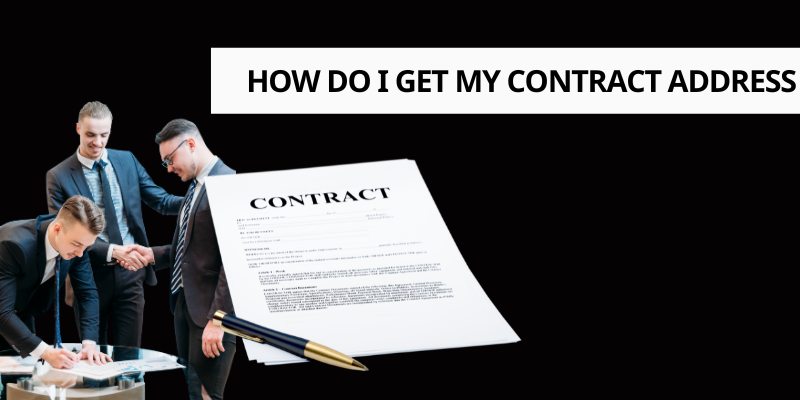If you’ve ever asked yourself, “How do I get my contract address?” you’re in the right place. Whether you’ve just deployed a smart contract or need to locate one for a token you’re working with, finding this unique identifier is a key step in navigating the blockchain world. In this guide, we’ll walk you through the process of getting your contract address with ease, breaking it down so even beginners can follow along. Let’s dive into what it means and how to find it!
What Is a Contract Address?
Before tackling “How do I get my contract address?” let’s clarify what it is. A contract address is a unique string of letters and numbers assigned to a smart contract when it’s deployed on a blockchain like Ethereum, Solana, or Binance Smart Chain. Think of it as the digital home of your contract, where its code lives and executes. Unlike a wallet address you might use to send or receive crypto, this address points to a self-running program—like a token’s logic or a decentralized app’s rules.
How Do I Get My Contract Address After Deployment?
So, how do I get my contract address if I’ve just created one? If you’ve deployed a smart contract yourself—say, through a tool like Remix or Hardhat—the blockchain hands you the address right after the transaction is mined. When you send your contract code to the network, the deployment transaction generates this address deterministically, based on your wallet’s address and a transaction counter called a nonce.

Once it’s confirmed, the tool you’re using typically displays it. For example, in Remix, after hitting “Deploy,” you’ll see the contract address pop up in the console alongside a transaction hash. Copy it and save it somewhere safe—it’s your key to interacting with the contract later.
If you missed that moment or closed the tool, don’t worry. You can still find it by checking the transaction receipt. Head to a blockchain explorer like Etherscan for Ethereum, Solscan for Solana, or BscScan for Binance Smart Chain. Paste your deployment transaction hash—found in your wallet or deployment tool—into the explorer’s search bar. The receipt will reveal the contract address under a field like “Contract Address” or “Created Contract.” It’s that simple!
How Do I Get My Contract Address for a Token I Didn’t Deploy?
What if you’re not the creator but need the contract address for an existing token, like USDT or SHIB? This is another common scenario where people ask, “How do I get my contract address?” The easiest way is to visit the token’s official website or documentation. Projects usually publish their contract addresses there to ensure users interact with the real deal. For instance, Tether’s site lists its USDT addresses across multiple blockchains.
Alternatively, token listing platforms like CoinMarketCap or CoinGecko are goldmines for this info. Search for your token, scroll to the “Contracts” section, and you’ll find the address—often with a copy button for convenience. Just make sure it matches the blockchain you’re using, as tokens like USDT have different addresses on Ethereum, Tron, or BSC.
Another route is through a blockchain explorer. If you know the token’s name or symbol, type it into Etherscan or a similar site. The token page will display its contract address prominently, often verified with a checkmark if it’s legit. This method’s great for double-checking authenticity.
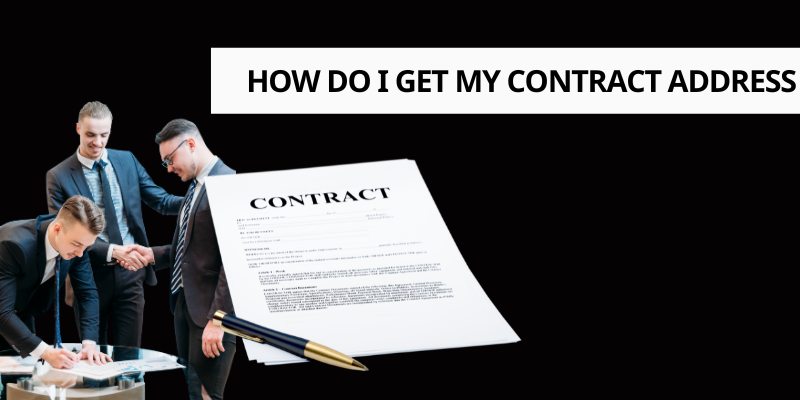
Using Your Wallet to Find It
Wondering, “How do I get my contract address?” through your wallet? If you’ve added a custom token to MetaMask or Phantom, you can view its contract address directly. In MetaMask, go to the “Assets” tab, click the token, and select “View on Explorer.” This takes you to the contract address on the blockchain’s explorer. Phantom works similarly—tap the token and hit “View on Solscan” to see it. Your wallet doesn’t generate the address but shows you what’s already tied to the token.
Why It Matters and How to Stay Safe
Knowing how to get your contract address isn’t just technical trivia—it’s practical. You’ll need it to add tokens to your wallet, verify a project’s legitimacy, or interact with decentralized apps. But here’s a heads-up: always verify the address from official sources. Scammers often push fake addresses to trick users into sending funds to the wrong place. Cross-check it on explorers or project channels to stay safe.
So, how do I get my contract address? Whether you’ve deployed it yourself or are tracking down an existing one, the answer lies in your tools, explorers, or project resources. After deployment, grab it from your transaction receipt via an explorer. For tokens, check official sites, CoinMarketCap, or your wallet’s explorer link. With this knowledge, you’re ready to navigate the blockchain like a pro. Got a contract in mind? Go find that address and take control today!